DB Engine: SQLite 3.7.4
Script: Windows Command Prompt, Batch Script
OS: Microsoft Windows XP [Version 5.1.2600]
Screen Shots:
 |
| First Run |
 |
| Insert Statement |
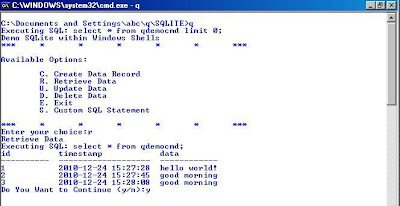 |
| Select Statement |
 |
| Update Statement |
 |
| Delete Statement |
 |
| Custom SQL |
 |
| Var Dump at script end |
Source Code:
@echo off
:: Author: swapnil khare 5 at gmail c o m
setlocal
:: Global Variables here
set _debug=1
set "_db=q.db"
set "_table=qdemocmd"
set "_engine=sqlite3.exe"
:: SQL Statements
set "_testSql=select * from %_table% limit 0;"
set "_create=create table %_table% ( id integer primary key asc autoincrement, timestamp text default (datetime()), data text);"
set "_select=select * from %_table%;"
set "_insert=insert into %_table% ( data ) values ('%_data%');"
set "_update=update %_table% set data='' where id=%_id%;"
set "_delete=delete from %_table% where id=%_id%;"
:setup
:: check if sqlite exist or not
if not exist "sqlite3.exe" (
@echo.Error: sqlite3.exe not found in current directory.
goto:end
)
:: check table exist or not, if not then create
call:executeSQL %_testSql%
if %errorlevel% gtr 0 (
@echo.Table may not exist, attempting create statement
call:setupData
)
:begin
if _debug equ 0 (
title Demo SQLite within Windows Shells
)
:loop
set _contd=
set _input=
::
echo.Demo SQLite within Windows Shells
call:printMenu
set /p _input="Enter your choice:"
if "%_input%"=="c" call:createData
if "%_input%"=="r" call:retrieveData
if "%_input%"=="u" call:updateData
if "%_input%"=="d" call:deleteData
if "%_input%"=="s" call:customSQL
if "%_input%"=="e" goto:end
::
set /p _contd="Do You Want to Continue (y/n):"
if /i "%_contd%"=="y" goto:loop
:end
if defined _debug (
@echo.
set _
)
endlocal
goto:eof
exit/b
@echo.Done, if still active, then it is safe to close.
pause
:printMenu
echo.*** * * * * * ***
echo.
echo.Available Options:
echo.
echo. C. Create Data Record
echo. R. Retrieve Data
echo. U. Update Data
echo. D. Delete Data
echo. E. Exit
echo. S. Custom SQL Statement
echo.
echo.*** * * * * * ***
goto:eof
:createData
set _data=
@echo.Create Data Record
@echo.Enter Data and press return to save.
set /p _data=
set "_sql=insert into %_table% ( data ) values ('%_data%');"
call:executeSQL %_sql%
goto:eof
:retrieveData
@echo.Retrieve Data
call:executeSQL %_select%
goto:eof
:updateData
set _id=
set _data=
@echo.Update Data
set /p _id="Enter Id:"
@echo.Enter Data and press return to save.
set /p _data=
set "_sql=update %_table% set data='%_data%' where id=%_id%;"
call:executeSQL %_sql%
goto:eof
:deleteData
@echo.Delete Data
set _id=
set /p _id="Enter Id:"
set /p _tmp="Are you sure (y/n):"
if /i "%_tmp%"=="y" (
set "_sql=delete from %_table% where id=%_id%;"
call:executeSQL %_sql%
) else @echo.Delete cancelled.
goto:eof
:setupData
@echo.Setup: Database, Data Installation.
call %_engine% %_db% "%_create%"
goto:eof
:executeSQL
@echo.Executing SQL: %*
:: -html -csv -list -separator 'x' -line -header
call %_engine% -header -column %_db% "%*"
if %errorlevel% gtr 0 @echo.Execution Failure
goto:eof
:customSQL
@echo.Custom SQL
@echo.Enter SQL Statement and press return.
set /p _tmp=
call:executeSQL %_tmp%
goto:eof
Download & Setup Instruction:
- Download command-line shell SQLite 3.7.4 from this http://www.sqlite.org/ or try direct link.
- Extract executable sqlite3.exe using any popular zip extractor like 7zip, winzip or inbuilt Windows extraction utility, inside a new folder (recommended), say "sqlite_demo_bat".
- Create new text file inside folder "sqlite_demo_bat", rename this as demo.cmd (or demo.bat), if you are having trouble renaming file extension follow this How to Change a File Extension in Windows.
- Paste above source code, in file and save it.
- Run: Double click on demo.cmd (or demo.bat).
Note: For this demo to run properly, sqlite3.exe and demo.cmd (or demo.bat) should be in same directory.